Description
With WooCommerce SMS notifications you can send SMS notifications to your customers through Lexicon Software API account.
Works with or without WooCommerce installed. With WooCommerce enabled, all its features are unlocked.
SMS Customer notification of order status
- Different message for each status
- Show options to the administrator when processing the order
- Support dynamic variables such as: [order_total], [order_id], [order_date], [shipping_total], [payment_method], [shipping_method], [billing_first_name], [billing_last_name], [billing_country]
Send independent SMS while processing the order
- Add a note to the order with the text message, the server's response of the message status and date / time.
- Support dynamic variables
- Capability to disable this feature from the settings
Display checkbox at checkout for customer's consent notification to his order status.
- Change label of checkbox
- Change the checkbox position at checkout
- Display information to the administrator in order
- Capability to bypass SMS notification for an order even if the customer has chosen it
Display checkbox on checkout for the customer/visitor subscribing to SMS offers.
- Save in the contact list for unregistered customers
- Assign a contact to a group for quick filtering by the bulk SMS sending
- Capability to disable this feature from the settings
- Admin or customer can edit their selection in their account
Bulk SMS sending of the contacts list
- Auto exclude duplicates
- Group filtering
- Check the total cost of selected contacts before sending bulk SMS
- Characters counter
Bulk SMS sending of registered customers
- Filtering (state and country) and group
- Check the total cost of selected contacts before sending bulk SMS
- Characters counter
Other features
- Lightweight without slow down administration
- Admin SMS notification for each new order (Multiple recipients)
- Send SMS from plugin dashboard
- Balance check
- Bulk import contacts with a .csv file into the contacts list
- Sent history tracking and delivery status check
NOTE: This plugin needs the username and password from your lexicon software account.

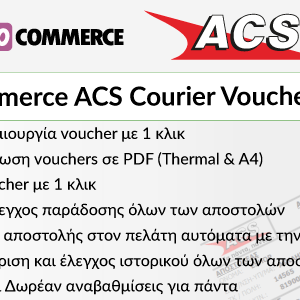
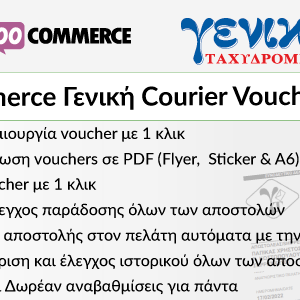

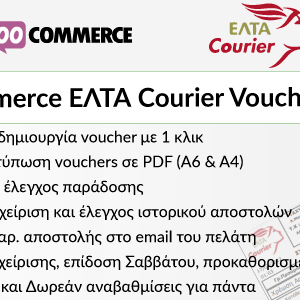

Reviews
There are no reviews yet.